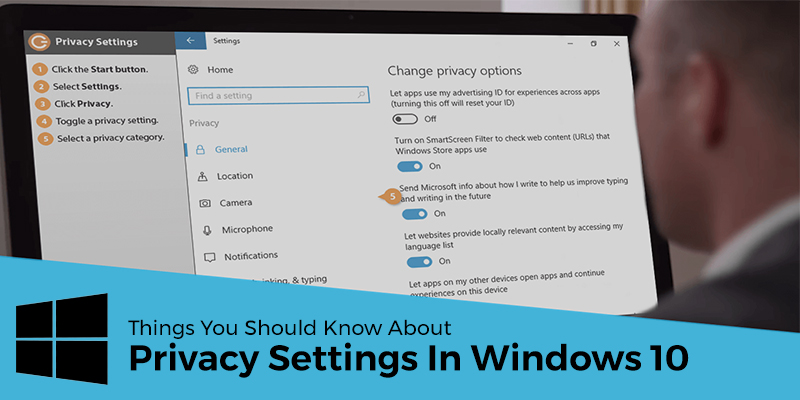Are you worried about privacy in Windows 10? There are concerns regarding privacy in windows 10 among many people. If you believe that too much of your personal information is collected and are willing to protect your data, this article might help you. With Dell, Acer, HP, Lenovo etc., whatever laptop brand you use, remember, the settings and procedures might differ slightly with a constant update in Windows 10. Brand-specific laptop services like Lenovo service centre, HP service centre, and Dell service centre in Chennai might help you with updated settings and procedures.
Whether you are a new user or using Windows 10 for ages, take some time to look into the below settings to protect your data.
Location Tracking
Window 10 tracks the location wherever you go. Many people use this advantage because it helps provide relevant information like local weather, nearby ATMs, nearby restaurants, etc. However, if you choose to turn off the location, follow the given steps. Go to start→settings→privacy→location and move the slider to off. You can also choose to do this on an app basis. You can choose only certain apps to use your location history. Under the location privacy setting, you will see options to choose apps that can use your location history.
AD Tracking
What kind of data is collected when you browse should be your major concern. Have you ever thought about what companies do with your browsing data? They are a valuable source of information in personalizing advertisements. You will see advertisements related to your recent search and personal liking. Windows 10 uses advertisement ID to generate target advertisements. This information is accumulated from your web browsing history and other windows apps. To turn off the advertisement ID, click the start button→settings→ privacy→general→change privacy option. Turn it off. You will still get ads, but they are generic advertisements. If you are confused with so many numbers of steps, then it is recommended to contact experts in laptop services in Chennai.
Timeline Or Activity History
Windows 10 tracks all your activities. However, the developers would argue that activity history tracking allows you to switch computers. For instance, you can switch between desktop or laptop and resume your activities on either machine. It is a completely personal choice; if you wish to turn this setting off, follow the instructions. Launch your Settings tab → privacy→activity history. You can also clear your old activity history to clear the previously tracked data.
Cortana
Cortana, Microsoft’s digital assistant, is helpful, but there is a catch to using this. Cortana can perform actions like alerting meeting schedules, opening applications, setting reminders, searching on the browser etc. Cortana needs access to certain personal information like the location of your workplace, home and the route you take to your workplace. To turn off Cortana, go to start and click the Cortana icon (a small blue circle). Click three small dots on the left corner of Cortana’s screen. Go to settings in the drop-down panel and select sign out.
Your personal laptop may be an HP, and your work laptop may be Acer. So it is essential to approach a place that provides both Acer and HP service centres in Chennai. Rousant systems in Chennai has experts who can provide you with the necessary insights.