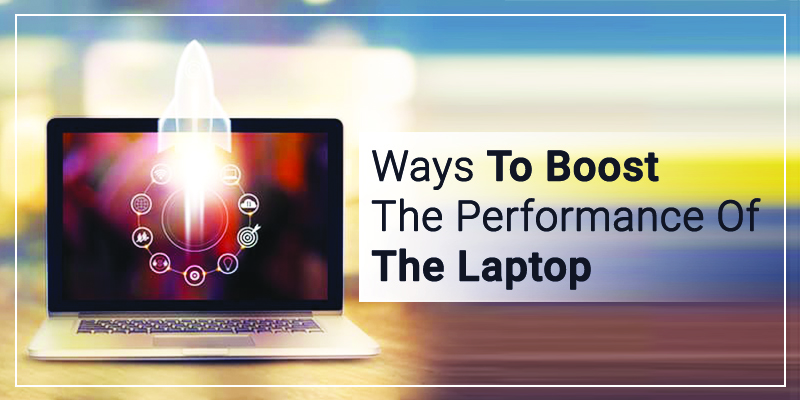Undoubtedly laptop gets slower as time goes by. It might take longer to get started than it was new. Your project demands using a couple of tools and several files running in the background. What will you do if your laptop doesn’t cope with your speed? A slow laptop might get you on top of your nerve when you have a project deadline. Eventually, you will think about changing your computer. Not all problems are complicated; small changes, when done collectively, bring drastic effects. This article has compiled some tips to boost your laptop’s performance.
The software constantly updates and demands highly efficient hardware features like SSID, increased RAM etc. Approach the Lenovo service centre in Chennai to find out how latest your hardware is and if you can upgrade them.
Uninstalling Softwares
Your laptop will have a lot of software that you never knew existed. All these software are preinstalled when you purchase a new laptop. Uninstalling these programs will,
- Increase the speed of your computer as they no longer run in the background.
- Clears up space in your hard drive.
- Increase the security of your laptop. When you dont use the software on your computer, chances are less you are aware of the updates. Sometimes they might get automatically updated, resulting in a significant security flaw.
Upgrading your RAM
By increasing your RAM capacity, and the number of applications, you can open more applications and internet browsing. The operating system and the version contribute to slowing down. Windows 10 occupies less memory than the previous version. Upgrading your laptop to the latest OS will help.
Anyone with basic knowledge of the interior of the computer can add RAM. If you are unsure about doing it yourself, you can get help from Acer service center Chennai.
SSD
A solid-state drive decreases your boot time compared to a hard drive. Since they use solid-state flash memory, the write/copy of a file is faster. A solid-state drive helps increase performance and load faster when you use a video editing tool.
You can connect an external drive if your laptop doesn’t support the internal SSD option. SSD are available across various budgets, and you can find details about SSD online.
Disable startup program
When you log in to your laptop, some programmes automatically start. These programmes come preinstalled with Windows; Some might be useful while you dont use many of them. Programmes like skype and hardware utilities begin automatically. These programmes slower your laptop. Uninstalling the new program at the startup improves the performance. Remember you are not uninstalling them; you are preventing them from starting automatically.
Disk Cleanup
Anybody with basic knowledge can do disk cleanup. Disc clean-up includes emptying the recycle bin, deleting temporary files and clearing the cache. Removing unnecessary files from your hard drive makes searching for a file faster. Most laptop companies suggest doing disk clean-up once every month, and setting a reminder can be effective.
Most of the tips mentioned here are easy to do without professional help. If you are reluctant to do it yourself, we are always happy to help you. We have a team upfront with all the latest software to guide you and provide laptop services in Chennai.